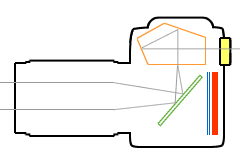JAKARTA
JPC Kemang
have all kind of camera
EK Gadget
Roxy & Poins Square Lebak Bulus
the price is good
KOTARAYA
Glodok Plaza Shopping Center Lt.Dasar No.70-71,
(021) 62302697, (021) 62302687
email: kotaraya@cbn.net.id
Mangga Dua
have all item but a cost too much
Aneka Foto
Metro Atom Plaza Lt. 2
Blok AKS No. 19-20
Pasar Baru, Jakarta Pusat 10710
Telp: (021) 345-7966, 345-7933, 345-5544
Fax: (021) 385-4228
Email: aneka.foto@yahoo.com
Aneka Jaya Foto
Harco Plaza Lt. Dasar No. 138
(Depan Escalator)
Pasar Baru, Jakarta Pusat 10710
Telp: (021) 345-2020, 345-2210, 345-1956
Fax: (021) 384-6326
Email: aneka.foto@yahoo.com
www.anekafoto.com
ASTRA (khusus nikon)
ITC mangga 2 near console game shop
the price is good and warranty alta
Oktagon
Gunung sahari near golden
you can buy it whit credit and the price is good
focusnusantara
cost too much and the shop owner is not too nice
Bayang Foto
Jl. RS. Fatmawati No. 26D Pondok Labu, Jakarta Selatan
Telp: 021- 91979246 / 0813-82589015
http://www.bayangfoto.com
Origin Supplies
Hotel Dusit Orion Mangga Dua Lt.2 No.30
(021) 6018516 / 6018510
Bursa Kamera Profesional
bkpbenhil@yahoo.com
Wisma Benhil Lt.1C 6, Jl. Jend Sudirman Kav-36
(021) 5736688 / 5736038camera Profesional Cabang Fatmawati ( BKP Fatmawati) address Gedung ITC Fatmawati Ruko no.28 Jl.Fatmawati raya Jakarta Selatan Tel (62-21)7207976
seasonsfoto
Jalan Wolter Monginsidi #12E - 14A, Kebayoran Baru, Jakarta Selatan
Telp. +6221-72787247 / +6221-72800452 Fax. +6221-7224024
tokocomzone
ITC FATMAWATI, LT.2 NO.45 JL. RS. FATMAWATI NO.39 - JAKARTA SELATAN
PH: (021) 68664901, 7246835, 70623037 SMS: 0813-17587662
mitraphotography
nickodarwis@yahoo.com
bekasi barat near fly over pasar kranji
TUSTEL [dot] COM
tusteldotcom@yahoo.com
online shop
DKI Jakarta
V3 Technology
info@v3technology.net
Mal Ambasador Lt. UG/47 Jl. Prof. Dr. Satrio - Kuningan Jakarta - 12940 ph.021-70777390 / 7033 4904 / 7033 4905 fax. 021 - 5793 1044 email : info@v3technology.net YM: v3_technology@yahoo.com We accept : VISA / MasterCard / Citibank / Citibank Eazypay / All Major Debit card.
Zenith Photo
al_gobeto@yahoo.com
E-Center Lippo Supermal Karawaci Blok FF C3A/6 Tangerang
Banten
BANDUNG
Kamal
jl braga
Titan
bec
gudangkamera
tirtayasa
Oase
jln cemara
ko gleen the name of the owner
Jonas
jl banda
Seruni
jl merdeka
jln morce
servis n jual bekas. herri sama iyong..
jln abc...
there 3 - 4 lapak....second
Yogyakarta
ISTANA FOTO
Jl. Kyai Mojo Jogja
Duta Photo
Central Photo
Jl. Solo
GRHA WISNO
JL. Diponegoro (Barat TUGU) dealer resmi CANON.
ARTHA
JL. Kaliurang (Utara Selokan Mataram)
shop near jalan SOLO (urip sumoharjo)
for SERVIS
GRHA WISNO - di JL. Diponegoro (Barat TUGU) dealer resmi CANON.
SURABAYA
tokodigital
Ambengan Plaza B-23
Jl. Ngemplak no 30, Surabaya
Sentra Digital
sales@sentradigital.com
Plaza Marina Lt. 2 Blok A-05. Jl.Margorejo Indah no.97 - 99 Surabaya
Jawa Timur
SINAR BAHAGIA
Jl. Kramat Gantung 63, Surabaya 60174
Phone:62-31- 5342513, 5322844, 5475527. Fax:62-31-5454974
SUMBER BAHAGIA
Jl Kramat Gantung 20
SURABAYA 60174
Phone : 031-5344995, 031-5459382, 031-5466028
Jl Jend Basuki Rachmad 2-12 Plaza Tunjungan III 3/II
SURABAYA 60271
Phone : 031-5468166
DENPASAR
1. Fuji Profesional Photo (tp plangnya tulisan NIKON gede )
Jl.Diponegoro No.84,
Denpasar
Telp. (0361) 226965 / 236829
Fax. (0361) 226965
after Rimo Kiri jalan
2. ProDigital
Jl.Diponegoro No.148,
Denpasar
Telp. (0361) 7923080
Fax. (0361) 222850
Amazon
Monday, January 31, 2011
Wednesday, January 19, 2011
What You Do When You Break Your Camera
Don’t Panic
As with any unfortunate event, the key is to not panic. Falling to pieces and getting overly emotional about the event will not help keep your mind clear and make the most of the situation. Panicking leads to other mistakes, which can be costly in their own right. Keep your cool! A bit of profanity is permissible.Grab The Pieces, All Of Them
Once you are finished with your (minor) freak out, because you didn’t listen to my first bit of advice, start picking up the pieces. Unless you are in a calm setting, such as at home in the kitchen, you are probably out in public and need to make sure all the bits are grabbed before they get scattered. Enlist help if need be. You never know which little piece will be helpful in getting things back together. Even if it looks unimportant, grab it.Take Out The Battery
If your battery hasn’t flown free from your camera and skittered half a mile away (I swear most camera batteries are built with self preservation instincts and fly free from a breaking camera at the first sign of trouble) now is a good time to take it out. If your camera is partially functioning, more damage can be done from parts trying to move when they don’t quite line up. I’l admit I haven’t always followed this advice. Which is why I now suggest this advice. Accept your fate and deal with it. Power off your camera completely to avoid additional damage.Grab Your Flash Card
I have actually sent back a camera for repair with the card still in it. This, again, comes from the first point. I got all freaked out about the damage and didn’t grab my card, even a few days later. The irony is I often hear people tell me, “If I dropped my camera in the lake, that’s that!” When in reality it often is not “that”. Your card is a solid state device and, barring electric jolt, will retain the images recorded to it. Corrosives will cause damage, but a quick dunk in a pool of water, while a bad thing for your camera and the electricity it carries, is not necessarily fatal to your images. Grab that card out and dry it off, completely. Heck, you may even have one interesting last image as your camera met its fate.Do No Harm
Guilty, yet again. I have tried to fix my semi-broken cameras before. That typically made them completely broken cameras. And made the repair bill higher. Unless you are a pro at this type of fixing, your expensive DSLR is not a good item on which to start learning about camera repair. Leave it to the pros.Check Your Warranty
Before you send in your camera for repair, they’ll want to know about your warranty. This starts with recording the information some place logical and easy to retrieve. Maybe in online email. Maybe on your cell phone (if you are on a trip). Maybe a tattoo. Whatever works for you, when you buy a camera, record this information for easy retrieval. I once failed to send in a computer for repair because I thought it was past the warranty and the reciept was burried in years of boxed paper. So I put it off for a month. When I found the receipt I learned I was now out of the warranty period, but I wasn’t when the incident occurred. Having an easy way to find this information will make life easier when it is already stressful.Also check to see what your warranty covers. Most won’t cover negligence (accidents) and other incidents. Know before you have something go wrong.
Check Your Insurance
If the warranty won’t cover an accident, it is possible a homeowners or renters insurance policy will. Again, make sure the information is easy to find and understand the limits before using it.Know Your Repair Options
Not everything needs to head back to the manufacturer’s factory. Local camera shops often offer repair and the service and price varies greatly. Most large brands will offer a free estimate before proceeding with a repair, much like a car mechanic should. In one incident I found the repair to be more than a replacement. In another (yes, I have dropped more than one camera) the repair cost was much less than I anticipated and I was pleasantly surprised. Ask around and get as many free estimates as you can if you have the luxury of time.Know You Can Rent While Repairs Happen
Often it is calming to know a rental option is available, either online or around the street corner. Being without a prized lens or body when a shoot is planned for the near future will cause a spike in blood pressure. Relax. While it will cost additional funds, there are options to make sure you can keep shooting until your gear comes back to you.Check eBay For Replacements
While you are waiting for your free estimate for repair (notice how I keep holding on to hope that your camera was not completely obliterated?) check eBay and other secondhand resources for replacements. Sometimes we fall in love with our gear and keep it for years beyond its production date. If it’s not available new, it may be available on the secondary market.Sell It, Don’t Trash It
If the camera or lens is a total loss, don’t just throw it in the trash to clog another landfill. Look again to eBay and other sites where broken equipment can be listed (with proper notation). One man’s trash is another’s treasure. Repair shops can scavenge usable parts off of the body and get them on other cameras which met a similar fate. Plus it is a chance to turn a complete loss into enough money to buy a beer to cry into.Move On
Sometimes broken stuff doesn’t come back to life. Sometimes it stays broken. The positive spin on this? It’s time to start shopping for a newer, better, faster, cooler camera!Friday, January 14, 2011
GE DV1
News Source :www.letsgodigital.org
GE DV1 digital camera : General Imaging is expanding its offerings with the all new GE DV1, the first GE HD digital video camera. The colorful, pocket-sized and waterproof GE DV1 features a convenient, built-in flip out USB plug for instantly connecting and uploading HD videos and photos to share. With full HD 1080p movie recording capabilities combined with a highly durable exterior, the GE DV1 is not only waterproof to 16 feet, but shockproof and dustproof which makes this video camera perfect for consumers to take anywhere. The GE DV1 is latest addition to the GE Active Series ofcameras
, and is now available in 5 bright colors including: lime green
, aqua blue, citrus orange, red velvet and graphite gray for a suggested retail price of $129.99.


GE DV1 waterproof digital camera
"We’re very excited to expand the GE camera line with our first full 1080p HD, handheld video camera," said Paul Meyhoefer, vice president of marketing and product planning, GIC. "With the rapid growth of social media, we understand the importance of documenting and sharing life’s moments in video online and at home with friends and family. The GE DV1 helps accomplish that, while giving consumers all the latest, convenient features they’ve come to expect from GE digitalcameras
."

GE DV1 camera features
The GE DV1 has many features that make it the ideal grab-and-go video camera :
• Rugged and durabledesign
- The GE DV1 is part of GE’s active series with a camera body designed for simple one-hand operation. Its waterproof up to 16 feet, shockproof up to five feet, and also dust proof, another added benefit for those on the go.
• USB connection - A built-in USB arm flips out, making it simple to upload and share photos and 1080p videos on anycomputer
instantly, without complicated software, accessories or cords.
• HD video recording - The GE DV1 records in high-definition 1080p quality video with the touch of a button. The built-in HDMI jack offers full HD output and easy connection to HD-compatible TVs.
• Crisp LCD monitor - The 2.5" LCD features Automatic Brightness Adjustment and ensures you can see maximum details on the screen, whether indoors, in bright sunlight or at night.

GE DV1 camera technologies
Optical Image Stabilization compensates for unwanted camera movement when capturing video, while Face Detection technology optimizes and provides the best possible shots of those in the videos and photos. A host of other video and photo modes give you the perfect shot whether under water, or in various lighting and action conditions.

GE DV1 battery & memory
• Internal battery - The built-in Lithium Ion battery provides up to 80 minutes of continuous video recording and can be charged via computer through USB connection or via the supplied adapter.
• SD and SDHC compatible - The GE DV1 supports SD and SDHC memory cards up to 32GB.

GE DV1 accessories included
• AC adapter
• USB extension cable
• Wrist Strap
• CD-ROM
• Manual
• Quick Start Guide
• Feature Guide
• Warranty Card

GE DV1 review, price & availability
The GE DV1 is latest addition to the GE Active Series of cameras, and is now available in 5 bright colors including: lime green, aqua blue, citrus orange, red velvet and graphite gray, at various online and in-store retailers for a suggested retail price of $129.99. As soon as we receive a GE DV1 test sample, we will publish a photo gallery with high resolution pictures, followed by an extensive GE DV1 review.

GE DV1 digital camera : General Imaging is expanding its offerings with the all new GE DV1, the first GE HD digital video camera. The colorful, pocket-sized and waterproof GE DV1 features a convenient, built-in flip out USB plug for instantly connecting and uploading HD videos and photos to share. With full HD 1080p movie recording capabilities combined with a highly durable exterior, the GE DV1 is not only waterproof to 16 feet, but shockproof and dustproof which makes this video camera perfect for consumers to take anywhere. The GE DV1 is latest addition to the GE Active Series of



GE DV1 waterproof digital camera
"We’re very excited to expand the GE camera line with our first full 1080p HD, handheld video camera," said Paul Meyhoefer, vice president of marketing and product planning, GIC. "With the rapid growth of social media, we understand the importance of documenting and sharing life’s moments in video online and at home with friends and family. The GE DV1 helps accomplish that, while giving consumers all the latest, convenient features they’ve come to expect from GE digital


GE DV1 camera features
The GE DV1 has many features that make it the ideal grab-and-go video camera :
• Rugged and durable

• USB connection - A built-in USB arm flips out, making it simple to upload and share photos and 1080p videos on any

• HD video recording - The GE DV1 records in high-definition 1080p quality video with the touch of a button. The built-in HDMI jack offers full HD output and easy connection to HD-compatible TVs.
• Crisp LCD monitor - The 2.5" LCD features Automatic Brightness Adjustment and ensures you can see maximum details on the screen, whether indoors, in bright sunlight or at night.

GE DV1 camera technologies
Optical Image Stabilization compensates for unwanted camera movement when capturing video, while Face Detection technology optimizes and provides the best possible shots of those in the videos and photos. A host of other video and photo modes give you the perfect shot whether under water, or in various lighting and action conditions.

GE DV1 battery & memory
• Internal battery - The built-in Lithium Ion battery provides up to 80 minutes of continuous video recording and can be charged via computer through USB connection or via the supplied adapter.
• SD and SDHC compatible - The GE DV1 supports SD and SDHC memory cards up to 32GB.

GE DV1 accessories included
• AC adapter
• USB extension cable
• Wrist Strap
• CD-ROM
• Manual
• Quick Start Guide
• Feature Guide
• Warranty Card

GE DV1 review, price & availability
The GE DV1 is latest addition to the GE Active Series of cameras, and is now available in 5 bright colors including: lime green, aqua blue, citrus orange, red velvet and graphite gray, at various online and in-store retailers for a suggested retail price of $129.99. As soon as we receive a GE DV1 test sample, we will publish a photo gallery with high resolution pictures, followed by an extensive GE DV1 review.

Monday, January 10, 2011
How To Get The Best Digital SLR Camera...For YOU
STEP1
People often ask : what is the best digital SLR camera?
My answer is always the same:
The best digital SLR camera is one that helps you take photos that you love.
All digital SLRs on the market today are very similar, and they all take great photos.
Comparing digital SLR cameras is a lot like comparing apples to apples. Faced with a large pile of apples, how do you pick the best one for you?
You can pick from a variety of apples because you know exactly what you like (i.e. crunchy, tart, green, no spots).
Finding the best digital SLR camera is not really different.
This one won't help you quit smoking or discover your true calling in life, but it should help you pick out the best digital SLR camera for you.
The question you have to ask yourself is: What do I love to photograph?
Think of this exercise as finding your photographic sign. Once you know your sign, it will be easier for you to find a digital SLR you're compatible with.
In the next section, I'm going to list of a variety of photographic styles. See if one of them appeals to you more than the others.
It's OK to choose 2 or 3 styles, so long as you remember which ones they are.
Write them down somewhere so you won't forget them.
Once you start comparing digital SLR cameras, it's easy to lose track of why you needed the camera in the first place.
When you just focus on the features that help you take the photos you love, it reduces the number of features you have to evaluate.
A solid foundation in this terminology will help you match camera features to the photographic style you just selected.
End result?
You'll find the best digital SLR camera, and not just the best camera for anyone.
Nope, this will be the best digital SLR camera for you.
STEP 2
If you've been wondering "what is a digital SLR?" I'm not all that surprised.
Many consumers are much more familiar with compact digital cameras, since these models have flooded the marketplace.
Like cell phones, it's hard to walk down the street these days without seeing someone snapping a photo. Digital SLR cameras are far less common, and up until 2005 were really only used by professionals.
The good news is that the price of digital SLRs keeps falling and many are competitive now with the high-end compact cameras. This also means that many new consumers are hearing about these cameras and aren't quite sure what they can do.
So what is a digital SLR? Let's find out.
Now you know what SLR stands for but that doesn't really help answer the question, does it? Let's define further:
You can take photos of everything from sleeping kittens to race cars and you'll never be limited by your camera.
With an SLR in your hands you can rest assured that you'll only miss great photo opportunities because you weren't prepared, not because your camera was too slow.
In order to avoid getting overly technical I've simplified this diagram and am highlighting the key elements.
If you really want to dredge into the specifics, you can do that at Wikipedia.
Is ithe image that you see in the viewfinder 100% accurate? In most cases it isn't.
If you read digital SLR camera reviews, you may hear a lot about viewfinder "coverage" and "brightness".
Many digital SLR viewfinders only show you 95% of the image that will be captured by the sensor - this is what "coverage" refers to. Unless you are extremely precise when it comes to your photographs you won't notice the 5% difference.
Digital SLR viewfinders also vary in brightness, which is another way of saying how clear the image appears. "Bright" viewfinders make it easier to use manual focus, since you can clearly see the details of your subject.
 In addition to the pentaprism viewfinder, one of the key features of any digital SLR camera is the ability to change lenses.
In addition to the pentaprism viewfinder, one of the key features of any digital SLR camera is the ability to change lenses.
Most people think that the camera alone is responsible for capturing an image, but this isn't the case.
The lens that's attached to it can play a huge role in the color, contrast and clarity of every single photo that you take.
Owners of digital SLR cameras can buy lenses that match their photography style, since a landscape photographer should not use the same lens as a wildlife photographer.
The ability to swap lenses at any time adds to the versatility of a digital SLR camera, and means that even if your photography needs change in a couple years, you won't have to buy a new camera, you'll just need a different lens.
If close friends pop the question "what is a digital SLR?" you'll be able to respond in an educated fashion (just throw out the term "pentaprism" and watch their eyes go wide).
Let's take it a step further.
I am a digital SLR enthusiast - this web site probably gives that away. I think that there are many advantages of digital SLR cameras.
But I also know that there are many features of compact digital cameras that aren't available on digital SLRs.
These two articles present both sides of the coin so that you can make an informed camera-buying decision:
If you already feel quite confident that a digital SLR is the right camera for you, and have been following along with the step-by-step guide to buying a digital SLR, it's time for Step 2 - Part II: defining digital SLR terms.
A clear understanding of digital SLR jargon will help you decide which camera features you must have — and which ones you can live without.
STEP 3
Are you ready to get started on some digital SLR camera comparisons?
Before you jump in, it helps if you have some idea of what you love to photograph and what some of the camera jargon - like megapixels, ISO, live view and image stabilization - means.
Why? Because this knowledge will make your digital SLR camera comparisons 100 times easier.
Here's a pop quiz to help you out:
If you know the answer to both, then keep reading to discover the easiest way to make your digital SLR camera comparisons.
It's fun, and the goal is to save you time. If this works, you won't have to compare every digital SLR camera on the market, just a few.
Let's begin with your favorite photographic style:
If not, go back to Step 1 right now and decide which one best describes your photography style. Don't worry, I'll wait.
Got your photographic style? Good.
In the following table, the photographic styles are on the left, and the most important camera features to look for are on the right.
Find your style, and you'll see just what features you need in your digital SLR camera.
This process should make your digital SLR camera comparisons significantly easier.
Any digital SLR camera is compatible with more than one photography style.
You're not only informed about your photographic style, you also know exactly what features to look for.
There are three ways that you can tackle this step:
Maybe it's the speed of the camera, or how much it costs.
Whatever the defining feature may be, there is probably a digital SLR out there that will match your needs.
Let me say this first: the best is relative.
The cameras that I present in this section are my choices as the best digital SLRs in each category. No panel of judges was involved.
I justify my "best of" camera choices in detail, so you can see how I reached my conclusions.
If this approach is helpful to you, then find out what's the best digital SLR camera.
Rather than finding out what I think are the best cameras, or deciding ahead of time which feature is most important, you'd like to find out the specifics of each digital SLR camera.
That's what the in-depth digital SLR camera guides on this site are all about.
They'll walk you through all of the camera features, and identify the pros and cons of each one. You'll get to see plenty of photo samples taken by the camera along the way.
Once you're finished with a digital SLR camera guide, you'll have a much better sense of whether or not the camera is the best digital SLR for you.
People often ask : what is the best digital SLR camera?
My answer is always the same:
The best digital SLR camera is one that helps you take photos that you love.
All digital SLRs on the market today are very similar, and they all take great photos.
Comparing digital SLR cameras is a lot like comparing apples to apples. Faced with a large pile of apples, how do you pick the best one for you?
You can pick from a variety of apples because you know exactly what you like (i.e. crunchy, tart, green, no spots).
Finding the best digital SLR camera is not really different.
Discover Your Inner Photographer
Let's start with a self-assessment.This one won't help you quit smoking or discover your true calling in life, but it should help you pick out the best digital SLR camera for you.
The question you have to ask yourself is: What do I love to photograph?
Think of this exercise as finding your photographic sign. Once you know your sign, it will be easier for you to find a digital SLR you're compatible with.
In the next section, I'm going to list of a variety of photographic styles. See if one of them appeals to you more than the others.
Photography Styles
Action and SportsYou may not think you're an action photographer. If your joy in life is photographing children and pets, you are! They never stop moving around, and they rarely sit still for a photo. |  |
PortraitsFaces are fascinating to you. When you go on vacation you are more inclined to take photos of the locals than the scenery. There is something about the human face and the expressiveness of the eyes that is captivating. |  |
LandscapesLandscape photographers are somewhat opposite to portrait photographers. While the portrait person likes to interact with people, the landscaper is more at home in the beauty of nature without another single person for miles. |  |
MacroThe devil is in the details - and you want to try to find it. Macro photography is for those who love the small things in life, and pay enough attention to their surroundings to notice all of the tiny details. |  |
Night/Low LightYou enjoy prowling around in the dark or are fascinated by the way night-time can change a city. That, or you really enjoy taking photos inside dim galleries and museums. |  |
Travel/OutdoorYou want your camera to go EVERYWHERE with you. Whether it's hiking, biking, or jumping out of an airplane, the best digital SLR camera for you will be small and light. |  |
IndoorYou are most inclined to pull out a camera when your small child is reaching for his favorite toy. You take photos of birthday parties, dinners, and other events that occur inside a house. |  |
SpontaneousYou want to be able to react on a moment's notice, and know that speed is essential to capturing the photo of a lifetime. You have a habit of waiting until the last moment to bring out the camera. |  |
Planned/StudioNo photo you take is without some form of preparation. Whether it's a child's portrait or a still life of your favorite flower, you like to get everything set up so that the light, color and mood are just right. |  |
Pick Your Style
Before you go any further, pick your photographic style.It's OK to choose 2 or 3 styles, so long as you remember which ones they are.
Write them down somewhere so you won't forget them.
Once you start comparing digital SLR cameras, it's easy to lose track of why you needed the camera in the first place.
When you just focus on the features that help you take the photos you love, it reduces the number of features you have to evaluate.
Your Next Step — Learn Digital SLR Jargon
In Step Two you'll find out how a digital SLR camera works and how it's different from a compact camera. You'll also learn all of the latest digital SLR camera tech jargon, explained in plain English.A solid foundation in this terminology will help you match camera features to the photographic style you just selected.
End result?
You'll find the best digital SLR camera, and not just the best camera for anyone.
Nope, this will be the best digital SLR camera for you.
STEP 2
If you've been wondering "what is a digital SLR?" I'm not all that surprised.
Many consumers are much more familiar with compact digital cameras, since these models have flooded the marketplace.
Like cell phones, it's hard to walk down the street these days without seeing someone snapping a photo. Digital SLR cameras are far less common, and up until 2005 were really only used by professionals.
The good news is that the price of digital SLRs keeps falling and many are competitive now with the high-end compact cameras. This also means that many new consumers are hearing about these cameras and aren't quite sure what they can do.
So what is a digital SLR? Let's find out.
SLR Defined
SLR is an acronym: it stands for Single Lens Reflex.Now you know what SLR stands for but that doesn't really help answer the question, does it? Let's define further:
- With an SLR camera, you see exactly what the lens sees
- You can change the lens on a digital SLR
- Digital SLRs have large image sensors that produce high-quality photos
- An SLR has a near-zero lag time, and is ideal for action photography
You can take photos of everything from sleeping kittens to race cars and you'll never be limited by your camera.
With an SLR in your hands you can rest assured that you'll only miss great photo opportunities because you weren't prepared, not because your camera was too slow.
The Anatomy of a Digital SLR
To properly answer "what is a digital SLR?" you have to understand a bit about the mechanics of an SLR camera.In order to avoid getting overly technical I've simplified this diagram and am highlighting the key elements.
If you really want to dredge into the specifics, you can do that at Wikipedia.
- Light passes through the lens and strikes a mirror (green)
- The mirror reflects the light up to a focusing screen
- Light passes through the focusing screen and enters a block of glass called a pentaprism (orange)
- The pentaprism reflects the image so that you can see it in the viewfinder
- When you take a photo, the mirror flips up and a shutter (blue) opens that exposes the digital sensor (red) to light
Is ithe image that you see in the viewfinder 100% accurate? In most cases it isn't.
If you read digital SLR camera reviews, you may hear a lot about viewfinder "coverage" and "brightness".
Many digital SLR viewfinders only show you 95% of the image that will be captured by the sensor - this is what "coverage" refers to. Unless you are extremely precise when it comes to your photographs you won't notice the 5% difference.
Digital SLR viewfinders also vary in brightness, which is another way of saying how clear the image appears. "Bright" viewfinders make it easier to use manual focus, since you can clearly see the details of your subject.
A Lens For Every Occasion

Most people think that the camera alone is responsible for capturing an image, but this isn't the case.
The lens that's attached to it can play a huge role in the color, contrast and clarity of every single photo that you take.
Owners of digital SLR cameras can buy lenses that match their photography style, since a landscape photographer should not use the same lens as a wildlife photographer.
The ability to swap lenses at any time adds to the versatility of a digital SLR camera, and means that even if your photography needs change in a couple years, you won't have to buy a new camera, you'll just need a different lens.
What's Next
Hopefully you're starting to feel more comfortable about this whole digital SLR camera thing.If close friends pop the question "what is a digital SLR?" you'll be able to respond in an educated fashion (just throw out the term "pentaprism" and watch their eyes go wide).
Let's take it a step further.
I am a digital SLR enthusiast - this web site probably gives that away. I think that there are many advantages of digital SLR cameras.
But I also know that there are many features of compact digital cameras that aren't available on digital SLRs.
These two articles present both sides of the coin so that you can make an informed camera-buying decision:
If you already feel quite confident that a digital SLR is the right camera for you, and have been following along with the step-by-step guide to buying a digital SLR, it's time for Step 2 - Part II: defining digital SLR terms.
A clear understanding of digital SLR jargon will help you decide which camera features you must have — and which ones you can live without.
STEP 3
Are you ready to get started on some digital SLR camera comparisons?
Before you jump in, it helps if you have some idea of what you love to photograph and what some of the camera jargon - like megapixels, ISO, live view and image stabilization - means.
Why? Because this knowledge will make your digital SLR camera comparisons 100 times easier.
Here's a pop quiz to help you out:
- Are you an action or portrait photographer?
- What are dust control and live view?
If you know the answer to both, then keep reading to discover the easiest way to make your digital SLR camera comparisons.
The Digital SLR Matching Game
Let's play a matching game.It's fun, and the goal is to save you time. If this works, you won't have to compare every digital SLR camera on the market, just a few.
Let's begin with your favorite photographic style:
- Action and Sports
- Portrait
- Landscape
- Macro
- Night/Low Light
- Travel/Outdoor
- Indoor
- Spontaneous
- Planned/Studio
If not, go back to Step 1 right now and decide which one best describes your photography style. Don't worry, I'll wait.
Got your photographic style? Good.
In the following table, the photographic styles are on the left, and the most important camera features to look for are on the right.
Find your style, and you'll see just what features you need in your digital SLR camera.
This process should make your digital SLR camera comparisons significantly easier.
| Action and Sports |
|
| Portrait |
|
| Landscape |
|
| Macro |
|
| Night/Low Light |
|
| Travel/Outdoor |
|
| Indoor |
|
| Spontaneous |
|
| Planned/Studio |
|
Find a camera that matches your primary photographic need first, and then see how well it works for other photography styles.
Example: if you enjoy action and sports photography, consider the best digital SLR for action. This camera will also take beautiful landscapes and portraits, but if you purchase a slower camera you might be disappointed with your action and sports shots.Start Your Digital SLR Camera Comparisons
Now you can really begin your digital SLR camera comparisons.You're not only informed about your photographic style, you also know exactly what features to look for.
There are three ways that you can tackle this step:
1 - Compare By Features
If you go this route, you need to select the one camera feature that's most important to you.Maybe it's the speed of the camera, or how much it costs.
Whatever the defining feature may be, there is probably a digital SLR out there that will match your needs.
- Megapixels - if you're positive you want to print at large sizes, then you need a camera with a lot of megapixels.
- Cost - don't have Donald Trump's income? You might be looking for an inexpensive digital SLR.
- Ratings - find out what others think and which digital SLR gets the highest ratings by users.
- Size - when you don't want to lug around a brick all day, a small-sized digital SLR is ideal.
- Special Features - looking for a DSLR that captures video? This is one of many several special features.
2 - Find the Best
This approach to digital SLR camera comparisons is for those who only want the best.Let me say this first: the best is relative.
The cameras that I present in this section are my choices as the best digital SLRs in each category. No panel of judges was involved.
I justify my "best of" camera choices in detail, so you can see how I reached my conclusions.
If this approach is helpful to you, then find out what's the best digital SLR camera.
3 - Read a Guide
This technique is for those who like details.Rather than finding out what I think are the best cameras, or deciding ahead of time which feature is most important, you'd like to find out the specifics of each digital SLR camera.
That's what the in-depth digital SLR camera guides on this site are all about.
They'll walk you through all of the camera features, and identify the pros and cons of each one. You'll get to see plenty of photo samples taken by the camera along the way.
Once you're finished with a digital SLR camera guide, you'll have a much better sense of whether or not the camera is the best digital SLR for you.
Saturday, January 8, 2011
Sony::Alpha 390 kit DT 18-55mm F3.5-5.6
Sony Alpha DSLR-A390 digital camera specifications
| Format | Interchangeable lens camera, SLR |
| Max resolution | 4592 x 3056 |
| Low resolution | 4592 x 2576, 3408 x 2272, 3408 x 1920, 2288 x 1520, 2288 x 1280 |
| Image ratio w:h | 3:2, 16:9 |
| Effective pixels | 14.2million |
| Sensor photo detectors | 14.9million |
| Sensor size | 23.5 x 15.7 mm (3.68 cm²) |
| Pixel density | 3.8 MP/cm² |
| Sensor type | CCD |
| Sensor manufacturer | Sony |
| ISO rating | Auto, 100, 200, 400, 800, 1600, 3200 |
| Digital zoom | No |
| Image stabilization | Yes, Sensor-shift |
| Auto Focus | TTL Phase detection |
| Manual Focus | Yes |
| White balance override | 6 positions plus manual |
| Min shutter | 30sec |
| Max shutter | 1/4000sec |
| Built-in Flash | Yes, Pop-up |
| Flash range | 10m (at ISO 100) |
| External flash | Yes, Hot-shoe |
| Flash modes | Auto, On, Off, Red-Eye, Slow Sync, Rear Curtain, Wireless |
| Exposure compensation | -2 to +2 EV in 1/3 EV steps |
| Metering | Multi (40 segment), Center, Spot |
| Aperture priority | Yes |
| Shutter priority | Yes |
| Focal length multiplier | 1.5 |
| Lens thread | Sony/Minolta Alpha mount |
| Continuous Drive | Yes, 2.5 fps |
| Movie Clips | No |
| Remote control | Yes, Wired or Wireless (Optional) |
| Self-timer | Yes, 2 or 10 sec |
| Timelapse recording | No |
| Orientation sensor | Yes |
| Storage types | SD/ SDHC, Memory Stick Pro Duo |
| Storage included | None |
| Uncompressed format | Yes, RAW (ARW) |
| Quality Levels | Fine, Standard |
| Viewfinder | Optical (Pentamirror, 95% coverage, 0.74x magnification) |
| LCD | 2.7" |
| LCD Dots | 230,400 |
| Live View | Yes |
| USB | USB 2.0 (480Mbit/sec) |
| HDMI | Yes |
| Wireless | No |
| GPS | No |
| Environmentally sealed | No |
| Battery | Lithium-Ion NP-FH50 rechargeable battery & charger |
| Weight (inc. batteries) | 549g |
| Dimensions | 128 x 97 x 86mm (5 x 3.8 x 86mm in) |
Friday, January 7, 2011
Canon EOS 60D DSLR
With the new EOS 60D DSLR, Canon gives the photo enthusiast a powerful tool fostering creativity, with better image quality, more advanced features and automatic and in-camera technologies for ease-of-use. It features an improved APS-C sized 18.0-megapixel CMOS sensor for tremendous images, a new DIGIC 4 Image Processor for finer detail and excellent color reproduction, and improved ISO capabilities from 100-6400 (expandable to 12800) for uncompromised shooting even in the dimmest situations. The new Multi-control Dial enables users to conveniently operate menus and enter settings with a simple touch.
The EOS 60D also features an EOS first: A Vari-angle 3.0-inch Clear View LCD (1,040,000 dots) monitor for easy low- or high-angle viewing. An improved viewfinder, a number of new in-camera creative options and filters, plus HDMI output for viewing images on an HDTV all make the EOS 60D invaluable for the evolving photographer. With continuously curved surfaces, user-friendliness and exuding solidity and refinement, the EOS 60D is true digital inspiration!
EOS 60D Highlights
18.0-megapixel CMOS sensor and DIGIC 4 Imaging Processor
The EOS 60D features a new, Canon-designed 18.0-megapixel APS-C size CMOS sensor that captures such a high level of resolution, it's easy to crop images for enlargement without concern of losing detail. A major factor in reducing noise, the CMOS sensor assures that images shot at highest sensitivity will be remarkably smooth.
The improved DIGIC 4 Image Processor ensures that images are captured, processed and saved with remarkable speed. The EOS 60D DSLR's new 3:2 multiple aspect ratio, in-camera RAW image processing, creative filters, image resizing and provided S2 and S3 image-recording quality are all possible thanks to the DIGIC 4 Image Processor. With dazzling results, the new DIGIC 4 Image Processor also works to capture and process data of images shot at 18.0 megapixels at 5.3 fps, as well as 14-bit signal processing for excellent image gradation, enhanced Face Detection Live mode, Full HD video recording, Auto Lighting Optimizer and Lens Peripheral Optimization.
ISO 100-6400 (expandable to 12800) for shooting from bright to dim light
With a broad range of ISO settings, expandable up to 6400 in the Auto Setting and 12800 with Custom function, the EOS 60D enables shooting from sunrise to sunset and helps ensure capture of the finest detail. With enhanced high-sensitivity optimization, subjects can be captured clearly and easily at high shutter speeds without flash, with minimized blur and noise. In bright scenes, especially long exposures in daylight, optimal exposure can be achieved with a fully open wide-diameter lens, no dark filter needed.
Improved EOS HD Video mode with manual exposure control
Designed for the evolving, tech-savvy user, the EOS 60D features HD Video capture technologies--manual exposure control for more creative control, for example--borrowed directly from professional Canon DSLRs to capture stellar video with all the benefits of shooting with a DSLR. By shooting video with the EOS 60D, photographers as well as filmmakers can take advantage of the creative features native to DSLR cameras. Along with its manual controls, the EOS 60D allows for full use of Canon EF and EF-S lenses, including Macro and Fisheye, providing a plethora of shooting options once reserved only for still photography. The resulting HD video is a standout in its beautiful depth-of-field characteristics and remarkable capture capability under poor lighting conditions. Additionally, a Movie Crop function is included: An SD-quality video (640 x 480) can be cropped to the equivalent of about 7x magnification of regular shooting.
The audio input level can be set to Auto or Manual, up to 64 levels, and a wind filter minimizes unwanted background noise. By pressing the Quick Control button, a simple graphic user interface for adjusting image quality, white balance, image creation and other settings appears on the LCD. The EOS 60D even lets users edit video in-camera: On-site or off, unnecessary scenes can be deleted and the start/end points of video footage can be designated via in-camera editing functions without the need of a separate computer.
Video can be captured at a number of resolutions and frame rates for numerous applications. It can capture 1920 x 1080 Full HD video at frame rates of 30 (29.97 fps), 24 (23.976 fps) and 25.0 frames per second, for up to 4GB per clip. Video footage is saved as MOV files and can be viewed in Full HD through the EOS 60D DSLR's HDMI output. Other recording sizes include HD at 1280 x 720 (50/60 fps) or SD/VGA at 640 x 480 (50/60 fps)--24/30 fps delivers cinema-like motion, while 60fps is perfect for footage being uploaded to video-sharing websites. The EOS 60D also has a built-in microphone for simple mono recording and stereo sound can be recorded through a self-powered external microphone.
Vari-angle 3.0-inch Clear View LCD monitor
A first for any EOS, the EOS 60D features a bright, high resolution, flip-out Vari-angle 3.0-inch Clear View LCD monitor for shooting at a variety of angles. By easily switching between low and high angles, the EOS 60D freely enables angle adjustments even if the camera is mounted on a tripod or has a battery grip attached.
With 1,040,000 (dots/VGA) pixels for spectacular detail, the advanced, smudge-resistant monitor includes high transparency materials plus anti-reflective and water-repellant coatings to provide clear and bright viewing. Superb for reviewing, editing and deleting photos or composing new images in Live View function, the Vari-angle Clear View LCD monitor is also the perfect means for accessing camera settings like ISO, metering modes, AF Point selection, the horizontal Electronic Level and flash options.
5.3fps continuous shooting up to approx. 58 Large/JPEGs and 16 RAW
The EOS 60D operates with such effortless speed that operation is nothing short of intuitive. With a 0.1 second start-up time, speedy autofocus and minimal shutter lag, the EOS 60D is made to capture even rapidly-occurring scenes with stunning precision. Able to shoot up to 5.3 frames per second (fps), capturing a maximum burst of approximately 58 Large/JPEGs and 16 RAW, the EOS 60D DSLR lets you catch even the briefest of moments, whether it's a faced-paced soccer game or the flicker of a candle flame.
96% viewfinder coverage allowing you to see more of your image in the viewfinder
The EOS 60D features a phenomenally redesigned viewfinder that not only offers an improved 96% coverage, 0.95x magnification, a 27.0° angle of view and user-controlled dioptric adjustment, it also features a newly designed transparent LCD display that enables a number of viewfinder displays. A six-level battery check indicator has been added on the left, and the exposure level indicator scale has been expanded to up to three stops, with arrows indicating greater exposure levels.
The EOS 60D also features an advanced horizontal Electronic Level, that, when activated, is superimposed on the LCD monitor to aid in achieving evenly leveled shots by indicating the horizontal tilt up to approximately 9° in 1° increments.
Enhanced iFCL 63-zone, Dual-layer metering system; and 9-point AF system
The EOS 60D features a sophisticated, 63-zone Dual-layer sensor designed to complement the 9-point AF system. By taking into account the color and luminosity surrounding chosen AF points, this system delivers an advanced level of accuracy for better results even in difficult lighting situations. Since the metering sensor has a color measurement function, exposure errors and focus errors caused by different light sources are minimized; the EOS 60D gives stable exposure from shot to shot in situations where light changes, such as in a theater or concert hall. This makes the EOS 60D ideal for scenes with extreme difference in brightness such as brightly lit scenes or backlit scenes; the camera balances exposure of the main subject at the background, and exposures are not overly influenced by bright areas in the shot.
Since the EOS 60D provides high-speed X-sync ("X-sync" means the fastest shutter speed that can synchronize with a flash burst at the moment the shutter is fully released) up to 1/250 sec., the range of photographic expression is dramatically increased, allowing the EOS 60D to be used with confidence in bright scenes or dim.
Convert RAW images into JPEGs in-camera and set the images to a 3:2 aspect ratio
The EOS 60D marks a highpoint in convenience for the photographer by being able to shoot an image as a RAW file and then process it entirely in-camera to produce a separate JPEG file without the need of an outside computer. The EOS 60D gives you 10 process variables--brightness adjustment, white balance, Picture Style, Auto Lighting Optimizer, noise reduction, JPEG image-recording quality, color space, lens peripheral illumination correction, distortion correction and chromatic aberrations correction--to create the image you envision, set to the 3:2 aspect ratio used in 35mm film.
Additionally, once you capture an image with the EOS 60D, you can digitally manipulate it in-camera with a number of creative filters for artistic and dramatic effect. Options include Soft Focus Effect to convey dreamy tableaus; Grainy Black-and-White Effect for a gritty, hard-bitten look; Toy Camera Effect--the deliberate vignetting and color shift technique popular in art photography--and Miniature Effect, which blurs the top and bottom edges of the image to emphasize perspective and conveys a miniaturized look of the scene.
Compatibility with SD/SDHC/SDXC memory cards
The EOS 60D DSLR uses popular SD, SDHC and SDXC memory cards. Compact, inexpensive and available in increasingly large capacities, SD, SDHC and SDXC memory cards are a perfect complement to the EOS 60D DSLR's compact and lightweight body design.
Compatible with the full line of Canon EF and EF-S lenses
The EOS 60D is compatible with all Canon lenses in the EF and EF-S lineup, ranging from ultra-wide angle to super telephoto lenses. Canon lenses employ advanced optical expertise and micron-precision engineering to deliver unprecedented performance in all facets of the photographic process. Special optical technologies, such as aspherical, ultra-low dispersion, or fluorite elements are featured in the universally acclaimed L-series lenses. And Canon's Optical Image Stabilizer technology is featured in select lenses to minimize the effect of camera shake. Additionally, photographers can use for video the same lenses they do for still photography; Canon wide-angle, macro, super-telephoto, tilt-shift and fisheye lenses provide a wealth of focal lengths, depth-of-field and other creative shooting options once reserved for stills. Through Canon lenses, photographers can truly maximize the quality and liberating performance of the EOS 60D.
Flash Photography
With a flash sync speed of 1/250 of a second, the EOS 60D also features the acclaimed E-TTL II flash metering system. With any of the flashes in the EX Speedlite line (sold separately), E-TTL II provides reliable flash output whether shooting fill-in flash pictures in sunlight, or using flash in total darkness. With E-TTL II, the exact same 35-zone metering sensor used for measuring ambient light is also used for flash metering--giving even finer metering command of the image area. If you prefer a broader area for flash metering, there's a menu setting to change to "Average" flash metering--where the entire 35-zone area is measured evenly for flash exposure. Additionally, the EOS 60D has a Speedlite transmitter built-in for convenient, full-featured wireless control of EX-series Speedlite flashes set as slave units.
The Canon Speedlite 430EX II is the ideal step-up accessory for powerful flash shooting with the EOS 60D. It has excellent flash power (maximum guide number of 141 ft./43m at ISO 100), and is the perfect way to get great flash pictures when you can't get right up to the subject. The 430EX II is also great for bounce flash, with its tilting and swiveling flash head. It automatically zooms the flash head to cover lenses ranging from 16mm up to 105mm or longer with the EOS 60D. Of course, it works with the camera to provide full E-TTL II automatic flash exposure. And the 430EX II has a powerful AF-assist beam, which allows the camera to autofocus even in total darkness on subjects as far as 32 ft. from the camera.
Included Software
Canon EOS Digital Solution Disk (Version 23.0) The EOS 60D comes bundled with an updated Canon EOS Digital Solution Disk, which features powerful software programs designed to extend the EOS experience to the computer. These include Canon's EOS Utility (Version 2.9.0), Digital Photo Professional (Version 3.9.1), ZoomBrowser EX for Windows® (Version 6.6.0), ImageBrowser for Macintosh® OS X (Version 6.6.0), the Picture Style Editor (Version 1.8.0), PhotoStitch (Version W: 3.1.22/M: 3.4.4), WFT Utility (version 3.5.1), Memory Card Utility (Version 1.4), WFT Utility (Version 3.5.1), Original Data Security Tools (Version 1.9.0). Each application is designed to perfect the captured images and streamline the digital workflow.
EOS Utility (Version 2.9.0) for Macintosh or Windows handles the connection between the camera and computer, whenever they're connected via USB. It allows remote controlled shooting from the computer, handles downloading of images from the camera to the computer, and allows seamless linking to either Canon's ZoomBrowser/ImageBrowser or Digital Photo Professional software once images have been copied to the hard drive. Furthermore, it's used to upload settings back into a USB-connected camera.
Digital Photo Professional (Version 3.9.1) is an image processing program that enables high-speed RAW image processing, high-speed previewing for real-time image adjustment and support for sRGB, Adobe RGB and Wide Gamut RGB color spaces. Because it's CMS (Color Management System) compatible, Digital Photo Professional allows for easy image layout and printing in Adobe RGB in conjunction with Easy-PhotoPrint and PictBridge printers. It also features the Dust Delete Data Detection tool for cleaner images.
ZoomBrowser EX (Version 6.6.0) for Windows and ImageBrowser (Version 6.6.0) for Mac OS X are the easy, user-friendly options for viewing and editing of JPEG and even RAW image files. Both allow viewing of numerous types of images including finished TIFF and BMP files. Both also have a variety of search options for finding images, allow re-naming of single images or batches of files, and offer a variety of options for printing without using a separate image-editing program.
Picture Style Editor (Version 1.8.0) Canon's Picture Style Editor enables photographers to create custom Picture Style profiles that can be used to customize the appearance of JPEG and RAW images captured with EOS Digital SLR cameras. Picture Style files created with Picture Style Editor can be loaded into the EOS cameras that support Picture Style and may also be used when processing RAW images in Canon software applications Digital Photo Professional, ZoomBrowser EX (for Windows) and ImageBrowser (for Mac).
What's in the Box
The EOS 60D Digital SLR Camera gives the photo enthusiast a powerful tool fostering creativity, with better image quality, more advanced features and automatic and in-camera technologies for ease-of-use. It features an improved APS-C sized 18.0 Megapixel CMOS sensor for tremendous images, a DIGIC 4 Image Processor for finer detail and excellent color reproduction, and improved ISO capabilities from 100 - 6400 (expandable to 12800) for uncompromised shooting even in the dimmest situations. The Multi-control Dial enables users to conveniently operate menus and enter settings with a simple touch. The EOS 60D also features an EOS first: A Vari-angle 3.0-inch Clear View LCD (1,040,000 dots) monitor for easy low- or high-angle viewing. An improved viewfinder, a number of new in-camera creative options and filters, plus HDMI output for viewing images on an HDTV all make the EOS 60D invaluable for the evolving photographer. With continuously curved surfaces, user-friendliness and exuding solidity and refinement, the EOS 60D is true digital inspiration!
FEATURES:
The EOS 60D also features an EOS first: A Vari-angle 3.0-inch Clear View LCD (1,040,000 dots) monitor for easy low- or high-angle viewing. An improved viewfinder, a number of new in-camera creative options and filters, plus HDMI output for viewing images on an HDTV all make the EOS 60D invaluable for the evolving photographer. With continuously curved surfaces, user-friendliness and exuding solidity and refinement, the EOS 60D is true digital inspiration!
EOS 60D Highlights
18.0-megapixel CMOS sensor and DIGIC 4 Imaging Processor
The EOS 60D features a new, Canon-designed 18.0-megapixel APS-C size CMOS sensor that captures such a high level of resolution, it's easy to crop images for enlargement without concern of losing detail. A major factor in reducing noise, the CMOS sensor assures that images shot at highest sensitivity will be remarkably smooth.
The improved DIGIC 4 Image Processor ensures that images are captured, processed and saved with remarkable speed. The EOS 60D DSLR's new 3:2 multiple aspect ratio, in-camera RAW image processing, creative filters, image resizing and provided S2 and S3 image-recording quality are all possible thanks to the DIGIC 4 Image Processor. With dazzling results, the new DIGIC 4 Image Processor also works to capture and process data of images shot at 18.0 megapixels at 5.3 fps, as well as 14-bit signal processing for excellent image gradation, enhanced Face Detection Live mode, Full HD video recording, Auto Lighting Optimizer and Lens Peripheral Optimization.
ISO 100-6400 (expandable to 12800) for shooting from bright to dim light
 |
Improved EOS HD Video mode with manual exposure control
Designed for the evolving, tech-savvy user, the EOS 60D features HD Video capture technologies--manual exposure control for more creative control, for example--borrowed directly from professional Canon DSLRs to capture stellar video with all the benefits of shooting with a DSLR. By shooting video with the EOS 60D, photographers as well as filmmakers can take advantage of the creative features native to DSLR cameras. Along with its manual controls, the EOS 60D allows for full use of Canon EF and EF-S lenses, including Macro and Fisheye, providing a plethora of shooting options once reserved only for still photography. The resulting HD video is a standout in its beautiful depth-of-field characteristics and remarkable capture capability under poor lighting conditions. Additionally, a Movie Crop function is included: An SD-quality video (640 x 480) can be cropped to the equivalent of about 7x magnification of regular shooting.
The audio input level can be set to Auto or Manual, up to 64 levels, and a wind filter minimizes unwanted background noise. By pressing the Quick Control button, a simple graphic user interface for adjusting image quality, white balance, image creation and other settings appears on the LCD. The EOS 60D even lets users edit video in-camera: On-site or off, unnecessary scenes can be deleted and the start/end points of video footage can be designated via in-camera editing functions without the need of a separate computer.
 |
 |
A first for any EOS, the EOS 60D features a bright, high resolution, flip-out Vari-angle 3.0-inch Clear View LCD monitor for shooting at a variety of angles. By easily switching between low and high angles, the EOS 60D freely enables angle adjustments even if the camera is mounted on a tripod or has a battery grip attached.
With 1,040,000 (dots/VGA) pixels for spectacular detail, the advanced, smudge-resistant monitor includes high transparency materials plus anti-reflective and water-repellant coatings to provide clear and bright viewing. Superb for reviewing, editing and deleting photos or composing new images in Live View function, the Vari-angle Clear View LCD monitor is also the perfect means for accessing camera settings like ISO, metering modes, AF Point selection, the horizontal Electronic Level and flash options.
5.3fps continuous shooting up to approx. 58 Large/JPEGs and 16 RAW
The EOS 60D operates with such effortless speed that operation is nothing short of intuitive. With a 0.1 second start-up time, speedy autofocus and minimal shutter lag, the EOS 60D is made to capture even rapidly-occurring scenes with stunning precision. Able to shoot up to 5.3 frames per second (fps), capturing a maximum burst of approximately 58 Large/JPEGs and 16 RAW, the EOS 60D DSLR lets you catch even the briefest of moments, whether it's a faced-paced soccer game or the flicker of a candle flame.
 |
96% viewfinder coverage allowing you to see more of your image in the viewfinder
The EOS 60D features a phenomenally redesigned viewfinder that not only offers an improved 96% coverage, 0.95x magnification, a 27.0° angle of view and user-controlled dioptric adjustment, it also features a newly designed transparent LCD display that enables a number of viewfinder displays. A six-level battery check indicator has been added on the left, and the exposure level indicator scale has been expanded to up to three stops, with arrows indicating greater exposure levels.
 |
Enhanced iFCL 63-zone, Dual-layer metering system; and 9-point AF system
The EOS 60D features a sophisticated, 63-zone Dual-layer sensor designed to complement the 9-point AF system. By taking into account the color and luminosity surrounding chosen AF points, this system delivers an advanced level of accuracy for better results even in difficult lighting situations. Since the metering sensor has a color measurement function, exposure errors and focus errors caused by different light sources are minimized; the EOS 60D gives stable exposure from shot to shot in situations where light changes, such as in a theater or concert hall. This makes the EOS 60D ideal for scenes with extreme difference in brightness such as brightly lit scenes or backlit scenes; the camera balances exposure of the main subject at the background, and exposures are not overly influenced by bright areas in the shot.
Since the EOS 60D provides high-speed X-sync ("X-sync" means the fastest shutter speed that can synchronize with a flash burst at the moment the shutter is fully released) up to 1/250 sec., the range of photographic expression is dramatically increased, allowing the EOS 60D to be used with confidence in bright scenes or dim.
 |
The EOS 60D marks a highpoint in convenience for the photographer by being able to shoot an image as a RAW file and then process it entirely in-camera to produce a separate JPEG file without the need of an outside computer. The EOS 60D gives you 10 process variables--brightness adjustment, white balance, Picture Style, Auto Lighting Optimizer, noise reduction, JPEG image-recording quality, color space, lens peripheral illumination correction, distortion correction and chromatic aberrations correction--to create the image you envision, set to the 3:2 aspect ratio used in 35mm film.
Additionally, once you capture an image with the EOS 60D, you can digitally manipulate it in-camera with a number of creative filters for artistic and dramatic effect. Options include Soft Focus Effect to convey dreamy tableaus; Grainy Black-and-White Effect for a gritty, hard-bitten look; Toy Camera Effect--the deliberate vignetting and color shift technique popular in art photography--and Miniature Effect, which blurs the top and bottom edges of the image to emphasize perspective and conveys a miniaturized look of the scene.
Compatibility with SD/SDHC/SDXC memory cards
The EOS 60D DSLR uses popular SD, SDHC and SDXC memory cards. Compact, inexpensive and available in increasingly large capacities, SD, SDHC and SDXC memory cards are a perfect complement to the EOS 60D DSLR's compact and lightweight body design.
Compatible with the full line of Canon EF and EF-S lenses
The EOS 60D is compatible with all Canon lenses in the EF and EF-S lineup, ranging from ultra-wide angle to super telephoto lenses. Canon lenses employ advanced optical expertise and micron-precision engineering to deliver unprecedented performance in all facets of the photographic process. Special optical technologies, such as aspherical, ultra-low dispersion, or fluorite elements are featured in the universally acclaimed L-series lenses. And Canon's Optical Image Stabilizer technology is featured in select lenses to minimize the effect of camera shake. Additionally, photographers can use for video the same lenses they do for still photography; Canon wide-angle, macro, super-telephoto, tilt-shift and fisheye lenses provide a wealth of focal lengths, depth-of-field and other creative shooting options once reserved for stills. Through Canon lenses, photographers can truly maximize the quality and liberating performance of the EOS 60D.
 |
Flash Photography
With a flash sync speed of 1/250 of a second, the EOS 60D also features the acclaimed E-TTL II flash metering system. With any of the flashes in the EX Speedlite line (sold separately), E-TTL II provides reliable flash output whether shooting fill-in flash pictures in sunlight, or using flash in total darkness. With E-TTL II, the exact same 35-zone metering sensor used for measuring ambient light is also used for flash metering--giving even finer metering command of the image area. If you prefer a broader area for flash metering, there's a menu setting to change to "Average" flash metering--where the entire 35-zone area is measured evenly for flash exposure. Additionally, the EOS 60D has a Speedlite transmitter built-in for convenient, full-featured wireless control of EX-series Speedlite flashes set as slave units.
The Canon Speedlite 430EX II is the ideal step-up accessory for powerful flash shooting with the EOS 60D. It has excellent flash power (maximum guide number of 141 ft./43m at ISO 100), and is the perfect way to get great flash pictures when you can't get right up to the subject. The 430EX II is also great for bounce flash, with its tilting and swiveling flash head. It automatically zooms the flash head to cover lenses ranging from 16mm up to 105mm or longer with the EOS 60D. Of course, it works with the camera to provide full E-TTL II automatic flash exposure. And the 430EX II has a powerful AF-assist beam, which allows the camera to autofocus even in total darkness on subjects as far as 32 ft. from the camera.
Included Software
Canon EOS Digital Solution Disk (Version 23.0) The EOS 60D comes bundled with an updated Canon EOS Digital Solution Disk, which features powerful software programs designed to extend the EOS experience to the computer. These include Canon's EOS Utility (Version 2.9.0), Digital Photo Professional (Version 3.9.1), ZoomBrowser EX for Windows® (Version 6.6.0), ImageBrowser for Macintosh® OS X (Version 6.6.0), the Picture Style Editor (Version 1.8.0), PhotoStitch (Version W: 3.1.22/M: 3.4.4), WFT Utility (version 3.5.1), Memory Card Utility (Version 1.4), WFT Utility (Version 3.5.1), Original Data Security Tools (Version 1.9.0). Each application is designed to perfect the captured images and streamline the digital workflow.
EOS Utility (Version 2.9.0) for Macintosh or Windows handles the connection between the camera and computer, whenever they're connected via USB. It allows remote controlled shooting from the computer, handles downloading of images from the camera to the computer, and allows seamless linking to either Canon's ZoomBrowser/ImageBrowser or Digital Photo Professional software once images have been copied to the hard drive. Furthermore, it's used to upload settings back into a USB-connected camera.
Digital Photo Professional (Version 3.9.1) is an image processing program that enables high-speed RAW image processing, high-speed previewing for real-time image adjustment and support for sRGB, Adobe RGB and Wide Gamut RGB color spaces. Because it's CMS (Color Management System) compatible, Digital Photo Professional allows for easy image layout and printing in Adobe RGB in conjunction with Easy-PhotoPrint and PictBridge printers. It also features the Dust Delete Data Detection tool for cleaner images.
ZoomBrowser EX (Version 6.6.0) for Windows and ImageBrowser (Version 6.6.0) for Mac OS X are the easy, user-friendly options for viewing and editing of JPEG and even RAW image files. Both allow viewing of numerous types of images including finished TIFF and BMP files. Both also have a variety of search options for finding images, allow re-naming of single images or batches of files, and offer a variety of options for printing without using a separate image-editing program.
Picture Style Editor (Version 1.8.0) Canon's Picture Style Editor enables photographers to create custom Picture Style profiles that can be used to customize the appearance of JPEG and RAW images captured with EOS Digital SLR cameras. Picture Style files created with Picture Style Editor can be loaded into the EOS cameras that support Picture Style and may also be used when processing RAW images in Canon software applications Digital Photo Professional, ZoomBrowser EX (for Windows) and ImageBrowser (for Mac).
What's in the Box
- EOS 60D Body
- EF-S 18-135mm f/3.5-5.6 IS Lens
- Eyecup Eb
- Wide Strap EW-EOS 60D
- USB Interface Cable IFC-130U
- Stereo AV cable AVC-DC400ST
- Battery Pack LP-E6
- Battery Charger LC-E6
- EOS Digital Solution Disk and Instruction Manuals "Great Photography is Easy" Booklet and "Do More with Macro" Booklet
Product Description
The EOS 60D Digital SLR Camera gives the photo enthusiast a powerful tool fostering creativity, with better image quality, more advanced features and automatic and in-camera technologies for ease-of-use. It features an improved APS-C sized 18.0 Megapixel CMOS sensor for tremendous images, a DIGIC 4 Image Processor for finer detail and excellent color reproduction, and improved ISO capabilities from 100 - 6400 (expandable to 12800) for uncompromised shooting even in the dimmest situations. The Multi-control Dial enables users to conveniently operate menus and enter settings with a simple touch. The EOS 60D also features an EOS first: A Vari-angle 3.0-inch Clear View LCD (1,040,000 dots) monitor for easy low- or high-angle viewing. An improved viewfinder, a number of new in-camera creative options and filters, plus HDMI output for viewing images on an HDTV all make the EOS 60D invaluable for the evolving photographer. With continuously curved surfaces, user-friendliness and exuding solidity and refinement, the EOS 60D is true digital inspiration!
FEATURES:
- 18.0 Megapixel CMOS sensor and DIGIC 4 Imaging Processor for high image quality and speed - The EOS 60D features a new, Canon-designed 18.0 Megapixel APS-C size CMOS sensor that captures such a high level of resolution, it's easy to crop images for enlargement without concern of losing detail. A major factor in reducing noise, the CMOS sensor assures that images shot at highest sensitivity will be remarkably smooth.
- ISO 100 - 6400 (expandable to 12800) for shooting from bright to dim light - With a broad range of ISO settings, expandable up to 12800 with Custom functions, the EOS 60D enables shooting from sunrise to sunset and helps ensure capture of the finest detail. With enhanced high-sensitivity optimization, subjects can be captured clearly and easily at high shutter speeds without flash, with min
Buy This Product and Related Items On Amazon
Charity Auction for New Photographer’s Gallery
To raise the final portion of funds to transform its Ramillies Street Gallery, The Photographers’ Gallery will stage a charity auction at Christie’s South Kensington on Thursday, 17 February 2011. The event will comprise a Live and Silent Auction, offering nearly 70 lots. From Helmut Newton to Rineke Dijkstra, Sebastião Salgado to Corinne Day, the works on sale will reflect some of the extraordinary talents who have exhibited at the Gallery during its 40 year history. The works will be on public display at Christie’s South Kensington from Saturday 12th until Thursday 17th February. Christie’s South Kensington saleroom is located at 85 Old Brompton Road, London.
Charity Auction for New Photographers’ Gallery
To coincide with its 40th anniversary, The Photographers’ Gallery will stage a charity auction at Christie’s South Kensington on Thursday 17 February 2011. Designed to raise the final portion of funds to transform its Ramillies Street Gallery, the event will comprise a Live and Silent Auction, offering nearly 70 lots. With estimates ranging from £600 to £10,000, this will be the perfect opportunity for collectors of photography to add to their collections, while supporting a new state-of-the-art photography gallery in London.
From Helmut Newton to Rineke Dijkstra, Sebastião Salgado to Corinne Day, the works on sale will reflect some of the extraordinary talents who have exhibited at the Gallery during its 40 year history. Many of the included artists, such as Lee Miller and Sally Mann, exhibited for the first time in the UK at The Photographers’ Gallery. Eighteen past winners and nominees of the prestigious annual Photography Prize have also donated works in recognition of the Gallery’s support of their work at pivotal times in their careers.
The works will be on public display at Christie’s South Kensington from Saturday 12 until Thursday 17 February 2011, culminating in the Live Auction of over 30 lots at 20.00, Thursday 17 February 2011. A series of free public talks by featured artists Simon Roberts, Rut Blees Luxemburg and Karen Knorr, as well as Gallery Curator Stefanie Braun, will be programmed during the viewing days.
There will also be a Silent Auction of more than 30 lots, with bidding available throughout the viewing period, enabling photography collectors at every level to show their support to The Photographers’ Gallery.
Brett Rogers, Director of The Photographers’ Gallery said, ‘This is an exciting opportunity for us to raise the final funds needed for our new building. We have been overwhelmed by the generosity of the photographers and gallerists, as well as private individuals, who have chosen to donate works to the Auction. Their support demonstates their enthusiasm to help us realise our vision to create a new home for photography in London. Photography is one of the most universal and democratic mediums of our time. At no other point in our history has photography proven to be so popular with artists and audiences. I look forward to welcoming all our supporters to the new Photographers’ Gallery later this year.’
All proceeds from the Auction will go towards the Gallery’s ongoing capital campaign to build a new photography gallery at Ramillies Street, just off Oxford Street, in the heart of London’s West End. The transformed Photographers’ Gallery will comprise three dedicated gallery floors, an education floor, improved Bookshop and Print Sales, and a street level Café/Bar area. Construction has already started on this impressive project with the Gallery due to open in Autumn 2011.
As a public gallery and charity The Photographers’ Gallery raises all its income from its Enterprises which go back into supporting the public programme, and through the generous support of individuals, trusts and foundations. Further information on the Gallery and its activities can be found at http://www.photonet.org.uk
Viewing Dates: 12 – 17 February 2011
Auction: 20.00, Thursday 17 February 2011
Location: Christie’s South Kensington
85 Old Brompton Road, London SW7 3LD
Nearest Tube: South Kensington
Admission free
Illustration taken from http://www.photonet.org.uk/
and http://www.photographyblog.com/news/charity_auction_for_new_photographers_gallery/
Thursday, January 6, 2011
Canon EOS 500D/EOS Rebel T1i
The Canon EOS 500D is a 15.1 megapixel digital single-lens reflex camera, announced by Canon on 25 March, 2009. It was released in May 2009..It is known as the EOS Kiss X3 in Japan, and as the EOS Rebel T1i in North America. It continues the Rebel line of mid-range DSLR cameras, is placed by Canon as the next model up from the EOS 450D, and has been supplemented (and may be superseded) by the EOS 550D (T2i).
It is the third digital single-lens reflex camera to feature a movie mode and the second to feature full 1080p video recording, albeit at the rate of 20 frames/sec. The camera shares a few features with the high-end Canon EOS 5D Mark II, including movie mode, Live preview, and DiG!C 4. Like the EOS 450D and EOS 1000D, it uses SDHC media storage, and is the third EOS model to use that medium instead of CompactFlash. Like the EOS 5D Mark II, video clips are recorded as MOV (QuickTime) files with H.264/MPEG-4 compressed video and linear PCM audio.Features
- 15.1-megapixel CMOS sensor Type - 22.3 x 14.9mm CMOS
- Type - TTL-CT-SIR with a CMOS sensor
- DIGIC 4 image processor
- 14-bit analog to digital signal conversion
- 3.0-inch (76 mm) LCD monitor
- Live view mode and built-in flash
- Wide, selectable, nine-point AF with centre cross-type sensors
- Four metering modes, using 35-zones: spot, partial, center-weighted average, and evaluative metering.
- Auto lighting optimizer
- Highlight tone priority
- EOS integrated cleaning system
- sRGB and AdobeRGB colour spaces
- ISO 100–12,800
- ISO Sensitivity (8) - AUTO(100-1600), 100, 200, 400, 800, 1600, 3200 Expandable to 6400 + H (approx 12800) in 1-stop increments
- Continuous drive up to 3.4 frame/s (170 images (JPEG), 9 images (RAW))
- Canon EF/EF-S lenses
- PAL/NTSC video output
- SD and SDHC memory card file storage
- RAW and large JPEG simultaneous recording
- USB 2.0, HDMI interface
- LP-E5 battery
- Approximate weight 0.475 kg
- Metering Range - EV 1-20 (at 23°C with 50mm f/1.4 lens ISO100)
- Low-Pass Filter - Built-in/Fixed with Self Cleaning Sensor Unit
- AWB, Daylight, Shade, Cloudy, Tungsten, White, Fluorescent light, Flash, Custom. White balance compensation: 1. Blue/Amber +/-9, 2. Magenta/ Green +/-9
- WB Bracketing - +/-3 levels in single level increments, 3 bracketed images per shutter release. Selectable Blue/Amber bias or Magenta/ Green bias
- Viewfinder Information - AF information: AF points, focus confirmation light.
- Exposure information: Shutter speed, aperture value, ISO speed (always displayed), AE lock, exposure level/compensation, spot metering circle, exposure warning, AEB.
- Flash information: Flash ready, high-speed sync, FE lock, flash exposure compensation, red-eye reduction light. Image information: White balance correction, SD card information, monochrome shooting, maximum burst (1 digit display), Highlight tone priority (D+)
SOURCE : http://en.wikipedia.org/wiki/Canon_EOS_500D
http://www.letsgodigital.org/en/22379/canon-500d-test/
Monday, January 3, 2011
Sony Alpha 700
Sony α 700 (DSLR-A700) is the second model launched in the Sony α series of digital single-lens reflex cameras. This model appears to reuse some technology of the former Konica Minolta Maxxum 7D (e.g. same man-machine command interface/commands, similar LCD menus, very similar viewfinder and compatible Sony-Konica-Minolta lenses)
On March 8, 2007, at the PMA Trade Show, Sony announced two new α cameras, both positioned to be "above" the α100 in the Alpha line-up. One model was referred to as a "high amateur" model, with a release date of late 2007.
On September 6, 2007, Sony announced that the Sony α700 would be launched on November 16, 2007. However, the Sony A700 went on sale almost immediately. By the end of Sept 2007, the A700 could be ordered from SonyStyle.com or purchased at most BestBuy locations.
Featuring the Exmor CMOS sensor with 12.24 Mpixels capable of images at a maximum of 4288 × 2856 resolution, together with a BIONZ image processor for supporting RAW noise reduction and ISO 3200 sensitivity. Also featuring HDMI output and magnesium alloy body. The camera has the combo with the DT16-105 lens kit (DT 16-105mm F3.5-5.6) at ¥230,000, also the plain camera option at ¥180,000.
Comparison with α 350
The α 700 has a lower pixel resolution than the later α 350, which includes some extra features (Live preview mode, automatic flash) and a much lower price. However, the α 700 uses a pentaprism viewfinder instead of a pentamirror, has a higher burst speed (5 frame/s vs 2.5 frame/s), has a higher resolution LCD screen, magnesium alloy body, twin control dials, better environmental seals, dual flash media slots (CF and MS-DUO), a PC Sync socket, more autofocus points and a stronger AF motor, and HDMI output.
Spesification
| Image Sensor Type | CMOS |
| Resolution | 12.24 Megapixel |
| Camera Type | SLR/Professional |
| Interchangeable Lens | Interchangeable Lenses |
| Focus Type | Autofocus |
| Focal Length | 80 - -8000 mm |
| Camera Resolution | 12.24 Megapixel |
| White Balance | Auto • Daylight / Sunny (Preset) • Cloudy (Preset) • Fluorescent (Preset) • Tungsten (Preset) • Shade (Preset) • Flash (Preset) |
| Frames Per Second | 5 Frames |
| Memory Type | Memory Stick Pro |
| Compression Modes | Fine • SuperFine • Uncompressed |
| Compression Type | JPEG • Raw Image |
| ISO Speeds | Auto • 160 • 200 • 400 • 800 • 1600 • 3200 • 6400 • 5000 |
| Flash Type | Built-In |
| Flash Functions | Auto Flash • Rear Sync Flash • Fill-in Flash • Red-eye Reduction Flash • Slow Sync |
| Viewfinder | Optical (Through-the-lens) |
| LCD Panel | With LCD Panel |
| LCD Panel Size | 3 in. |
| LCD Screen Resolution | 921,000 pixels |
| LCD Protected Position | Without LCD Protected Position |
| Interface Type | USB 2.0 |
| Video Interface | Video Out |
| Battery Type | Rechargeable Li-Ion Battery |
| Battery Life | 650 Images |
| Self Timer | 2 Sec. • 10 Sec. |
| Built-in Microphone | Without Built-in Microphone |
| Width | 5.58 in. |
| Depth | 3.14 in. |
| Height | 4.13 in. |
| Weight | 1.52 lb. |
| Exterior Color | Black |
| Included Accessories | Software • USB Cable • Video Cable • Shoulder Strap • Lithium Battery • Battery Charger • Remote Control |
| Release Date | 28 September, 2007 |
| Product ID | 45097886 |
Subscribe to:
Posts (Atom)